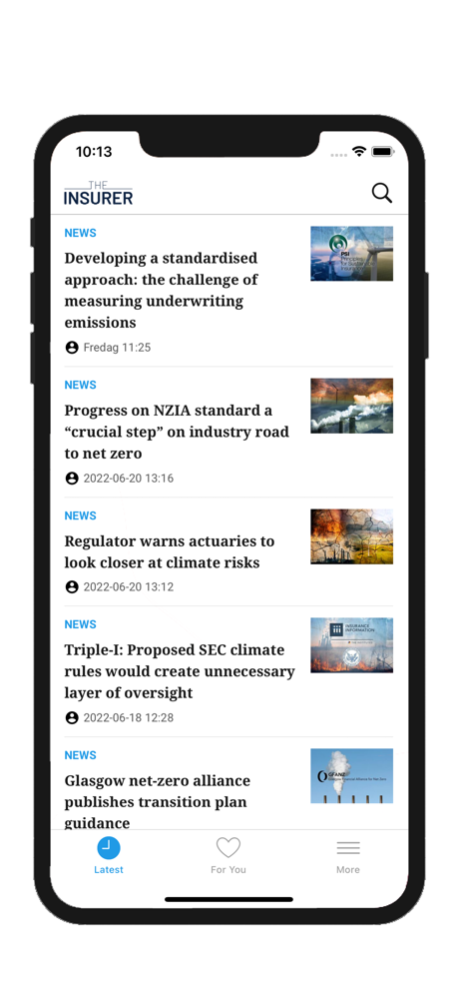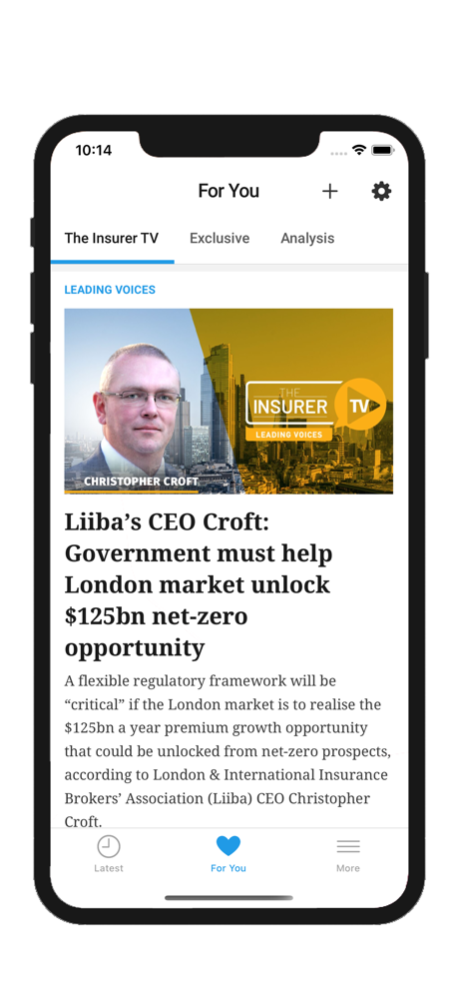The Insurer 2.1.1
Continue to app
Free Version
Publisher Description
At The Insurer, we aim to bring you the market-leading specialty (re)insurance news, analysis and data service.
Our scope is global but our focus is on underwriting and distribution in the area of complex risk, and the capital, infrastructure and services that support it.
Our mission is to dig beneath the surface of the industry and bring you insights and market intelligence that might not be available elsewhere.
But we will also serve as the industry’s advocate.
That means we will provide a voice for those wishing to highlight good and bad within the industry, as well as the challenges and opportunities it faces from external forces.
Above all we strive to deliver responsible, relevant and insightful journalism to our readership, as well as meaningful analysis and valuable data.
Mar 8, 2024
Version 2.1.1
This update includes our Cyber Risk Insurer publication. The latest launch in the stable of sister publications to The Insurer aims to bring you a deep dive into the dynamic cyber risk landscape, spanning risk management, retail, insurtech MGAs, major carriers, reinsurance and evolving capital markets.
About The Insurer
The Insurer is a free app for iOS published in the Newsgroup Clients list of apps, part of Communications.
The company that develops The Insurer is World Business Media Limited. The latest version released by its developer is 2.1.1.
To install The Insurer on your iOS device, just click the green Continue To App button above to start the installation process. The app is listed on our website since 2024-03-08 and was downloaded 0 times. We have already checked if the download link is safe, however for your own protection we recommend that you scan the downloaded app with your antivirus. Your antivirus may detect the The Insurer as malware if the download link is broken.
How to install The Insurer on your iOS device:
- Click on the Continue To App button on our website. This will redirect you to the App Store.
- Once the The Insurer is shown in the iTunes listing of your iOS device, you can start its download and installation. Tap on the GET button to the right of the app to start downloading it.
- If you are not logged-in the iOS appstore app, you'll be prompted for your your Apple ID and/or password.
- After The Insurer is downloaded, you'll see an INSTALL button to the right. Tap on it to start the actual installation of the iOS app.
- Once installation is finished you can tap on the OPEN button to start it. Its icon will also be added to your device home screen.